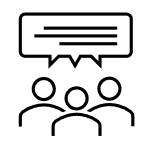
Starting from the Home Page on Pani ZED™, select the Users tab, then click "Add New User" button. Follow the instructions in the pop-up window which will walk you through the setup process. There are currently 6 user role options that correspond to a variety of permission levels. Note, when getting started, the first step is to set up an Admin role (administrator) to accept the Terms & Conditions on the company's behalf, then continue to add other users such as Operators, Process Analysts, Plant Managers, and Area Managers.
